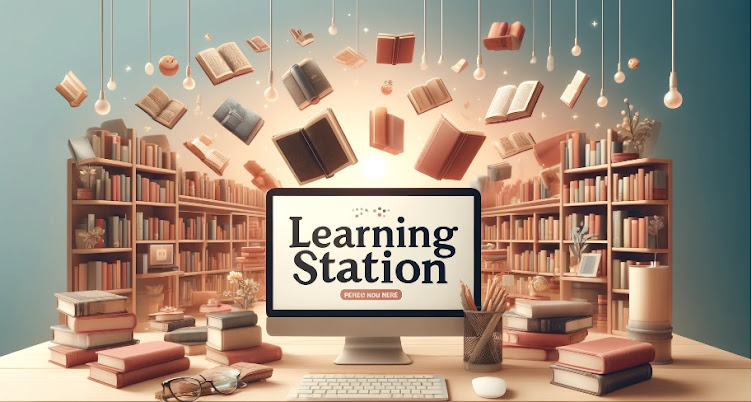Beginner’s Guide to Using ChatGPT: Unlock the Power of AI in 5 Easy Steps
Welcome to the world of ChatGPT! Whether you're exploring it
for fun, productivity, or problem-solving, this beginner-friendly guide will
help you get started and make the most of this powerful AI tool.
What is ChatGPT?
ChatGPT is an advanced AI chatbot developed by OpenAI. It
can answer questions, assist with tasks, generate ideas, and even provide
creative inspiration. Think of it as your virtual assistant, ready to help with
almost anything.
Why Use ChatGPT?
· Productivity:
Help with writing, summarizing, or planning.
· Learning:
Explore topics, practice new languages, or get detailed explanations.
· Creativity:
Generate ideas, write stories, or brainstorm solutions.
· Fun:
Engage in conversations, ask trivia questions, or just chat.
Step-by-Step Guide for Beginners
Step 1: Access ChatGPT
1.
Visit ChatGPT’s
website or use an app if available.
2.
Create an account or log in with an existing
one.
3.
Choose the free version or subscribe for
advanced features like faster responses and better performance.
Step 2: Understand the Basics of Asking Questions
ChatGPT works best when you give it clear, specific prompts.
· Simple
Questions:
Example: “What are the benefits of exercise?”
· Specific
Tasks:
Example: “Write a 200-word essay about climate change.”
· Conversational
Style:
Example: “What’s a good way to learn photography as a beginner?”
Tip: The clearer your question, the better the
response!
Step 3: Explore Common Use Cases
1.
Writing Assistance:
o "Write
a professional email to schedule a meeting."
o "Generate
a caption for my Instagram post about traveling."
2.
Learning and Research:
o "Explain
quantum physics in simple terms."
o "List
5 books to learn about personal finance."
3.
Problem Solving:
o "Help
me brainstorm ideas for my business name."
o "How
can I manage my time better as a student?"
Step 4: Use Follow-Up Questions
If the initial answer isn’t exactly what you’re looking for,
don’t hesitate to ask follow-up questions or provide more details.
· Original
Prompt: "Suggest a dinner recipe."
· Follow-Up:
"Make it vegetarian and under 30 minutes."
Step 5: Experiment and Have Fun
Don’t be afraid to explore! Try different types of
questions, tasks, or even creative projects.
· "Write
a short bedtime story for a 5-year-old."
· "Translate
this sentence into French: 'I love learning new things.'"
· "Help
me plan a weekend trip to Paris."
Do’s and Don’ts for Beginners
Do:
✅
Be specific with your requests.
✅
Ask for clarifications or expanded answers.
✅
Use it for brainstorming and inspiration.
Don’t:
❌
Expect perfect answers for very complex tasks.
❌
Share sensitive personal information.
❌
Assume all answers are 100% accurate without verification.
Final Thoughts
ChatGPT is a versatile and user-friendly tool that adapts to
your needs. The more you use it, the better you’ll understand how to craft
prompts for your desired outcomes.
So, start experimenting today! Whether you’re here to learn,
create, or explore, ChatGPT is ready to assist you.
Happy chatting! 😊